I’m writing this blog because a few teachers have come across this error message when using Interwrite Workspace. It’s a memory error and it looks like this: “disk full while accessing user\Interwrite Workspace\IW Autosave.GWB”. The reason the teacher is receiving this message is because their H drive is full. By default Workspace auto saves the workbook every 5 minutes. If the teacher’s H drive is full, the program has no place to save the file. There are a couple of things you can do. First of all, I would ask the teacher to clean out their H drive. That should probably be done anyway. The second thing is to open the Workspace program, click on the small triangle in the top of the main toolbox to bring down the menu and choose preferences. In the options tab, you will see the auto save section near the bottom of the preferences window. The default is to auto save every 5 minutes. However, you can disable it and solve your memory error. Of course you would need to save the workbook to a location of your choice. The 3rd option is to create a folder on your C drive and set that folder as the “GWB Folder”. Workspace will auto save there and you won’t have the memory errors anymore. Create the folder on your C drive first. Open preferences and the “options tab”. Be sure the “default GWB folder” is selected. Click browse, navigate to the folder you created on the C drive to save the Workspace files and select it. Then click ok to close the preferences window.
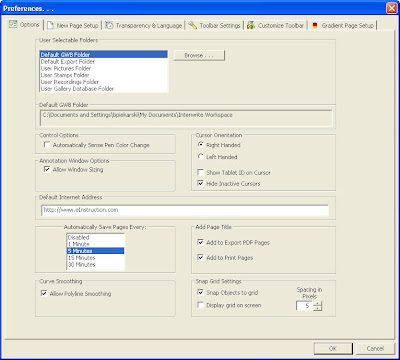
No comments:
Post a Comment